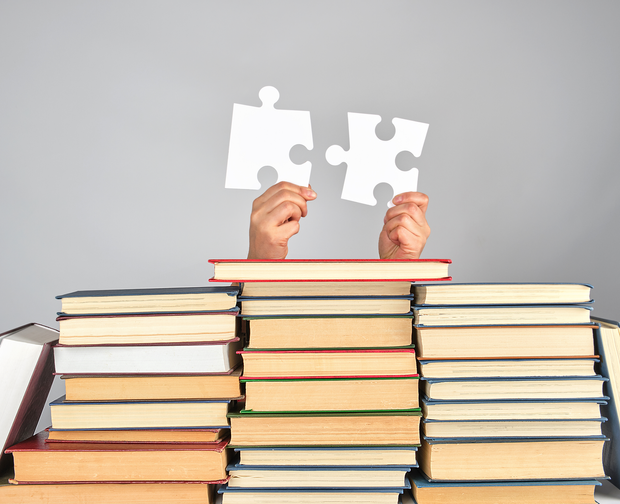Lab safety at FSW
Rules & protocols to ensure safety when working in a laboratory
Laboratories of Humanities
An overview and contact details of all laboratories at Faculty of Humanities
Laboratories of LUMC
An overview and contact details of all laboratories at LUMC
Laboratories of Science
An overview and contact details of all laboratories at Faculty of Science
Laboratories of Social and Behavioural Sciences
An overview and contact details of all laboratories at Faculty of Social and Behavioural Sciences
Legal Support for research contracts
Information on legal support for research contracts and other types of formal agreements
Leiden Journal Browser
Preferred tool to check if the university has a deal for Open Access publishing with journals/publishers
MRI Data Sharing Guide
A flowchart showing what MRI data you can share and where to find support
ODISSEI
ODISSEI (Open Data Infrastructure for Social Science and Economic Innovations) - large-scale, longitudinal data collections as well as innovative and diverse new forms of data
Open access
This portal links you to agreements with publishers, an Open Access checklist and Scholarly Publications
Open access policy
Background information on Leiden University's Open Access Policy
Open access publication: flowchart
This overview shows the various steps you can take to make your work Open Access
Patents and patenting process
Information on patents and the patenting process
Preparing for a grant interview
Tips for preparing and dealing with a grant interview
Special collection guides
Starting with public outreach
Information on why and how to engage with the media and the general public
Strengthen your CV
Guide to improving your CV for a grant application 🔐
Who owns my intellectual property?
Information on intellectual property & Leiden University’s copyright policy for different types of research and teaching output
Your Workstation
Get to know your office workstation, its policies and its preinstalled software
Your research in the media
How to bring your research results to the general public